To test your WiFi network's signal strength on a Mac, hold down the 'Option' key on your keyboard while tapping the WiFi icon located on the menu bar.

This will expand the details for the WiFi network you are currently using. Locat the dBm under the 'RSSI' heading.
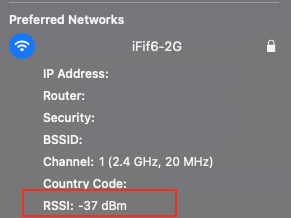
The closer your dBm is to 0, the better the signal is. A dBm of -30 to -70 should be sufficient for use with a Smart Box.

Comments
0 comments
Article is closed for comments.