The HomeValet customer app is officially supported on mobile iOS devices running iOS 14.1 or later. It is also possible for Macs with the M1 chip to download and run the HomeValet app.
We don't officially support M1 Macs, so you may run into hiccups during usage, including trouble logging in. Login issues usually happen when you use a browser other than Safari as your system's default.
If this happens, follow the steps below to get started with HomeValet on your M1 Mac:
Install the HomeValet customer app. Once installed, open the app and click the blue 'Sign In or Sign Up' button

Following the click, the login button will be inactive, and no login screen will appear
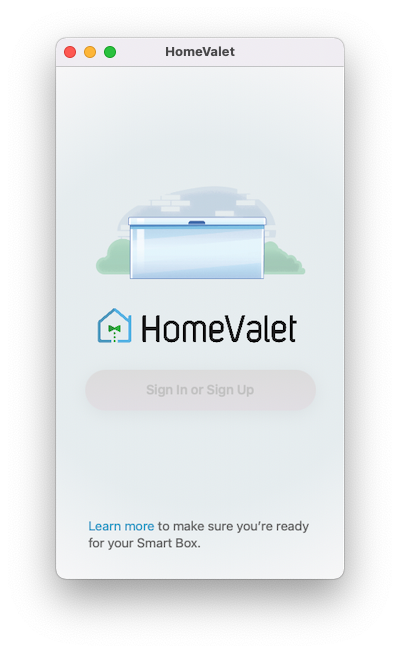
If your default browser is not Safari, you will need to launch Safari at this point in the process

When Safari launches, you should see a HomeValet login screen pop up
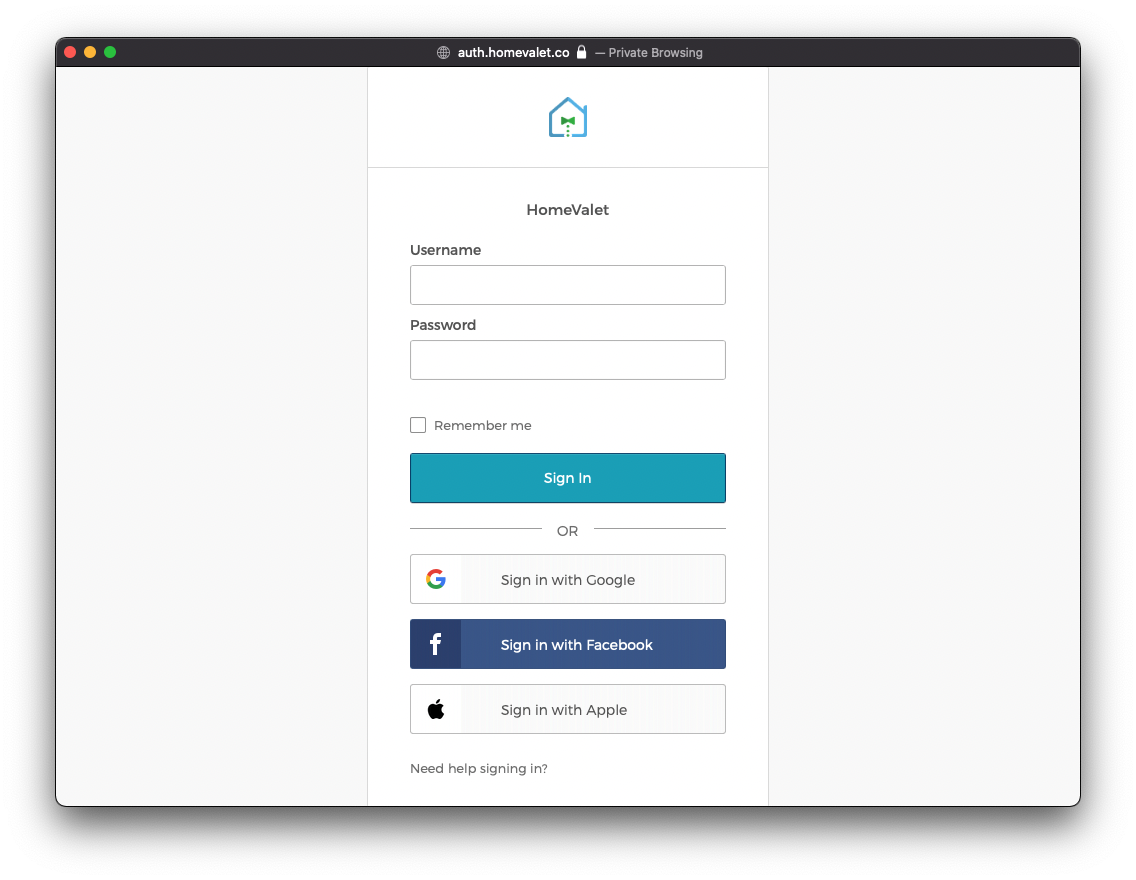
Sign in with your HomeValet credentials; it may take a couple of attempts for it to take. When the login is successful, you should see the app Home Screen appear and you can then proceed to use the app as normal
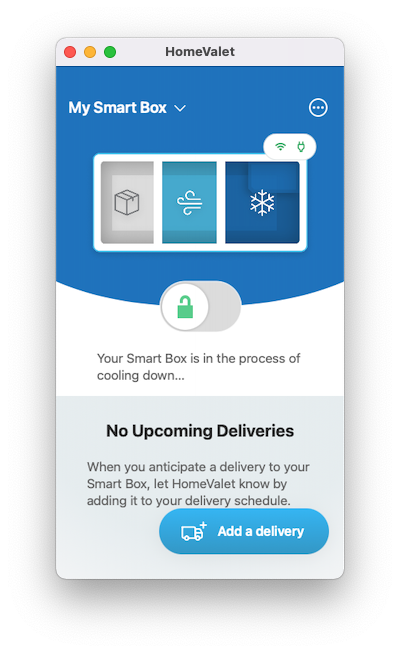

Comments
0 comments
Article is closed for comments.