Each Smart Box comes with two dividers. The dividers are used to split the Smart Box into different temperature zones and can be moved into different configurations depending on your delivery needs.
Determining the right divider placement
Prior to delivery, you should use the dividers to create Smart Box Zones that meet the temperature and space needs of the order.
For instance, if you are expecting a grocery order that has dry goods, refrigerated items, and frozen food, you'd want to create three zones in your Smart Box to accommodate those temperatures.

If your Smart Box is not configured for the required zones, the HomeValet app will prompt you to move the dividers.
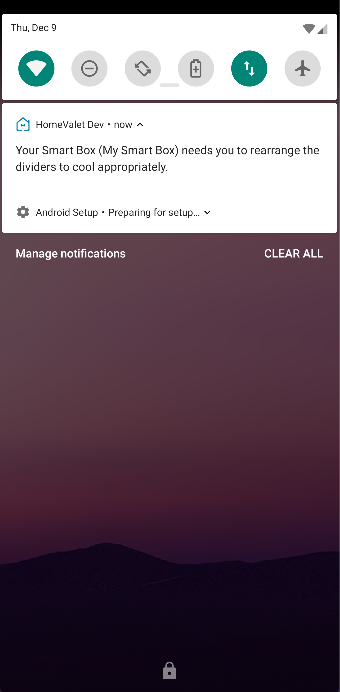
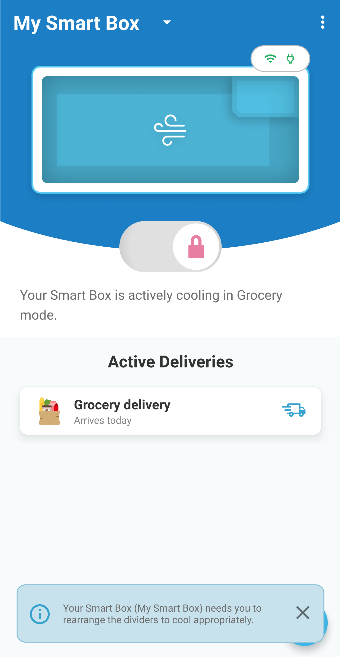
Tap the notification to see where your dividers need to be placed for the required temperature zones.
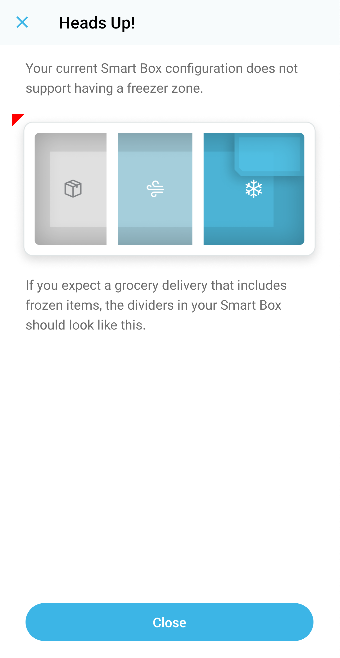
Once you have physically moved your dividers into the correct placement, your Smart Box will be able to cool in preparation for your order.
Click here for the full list of supported zone configurations.

Comments
0 comments
Article is closed for comments.