If you would like for your Smart Box to lock after your delivery arrives, you will need to enable the Auto-Lock feature.
To enable Auto-Lock:
Tap the menu icon on the Home Screen and select 'My Profile.'
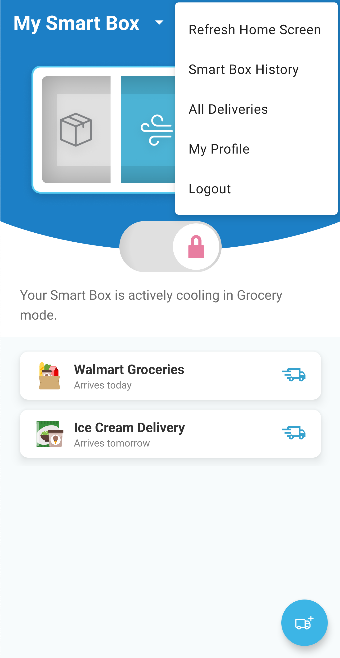
Under the 'My Smart Boxes' category, tap the name of your Smart Box
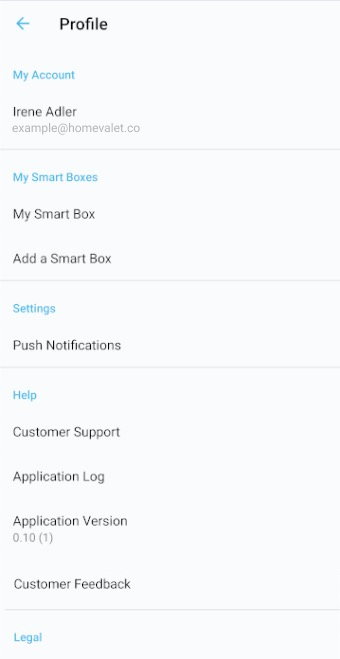
Scroll down to the 'Auto-Lock' feature and toggle it into the on position
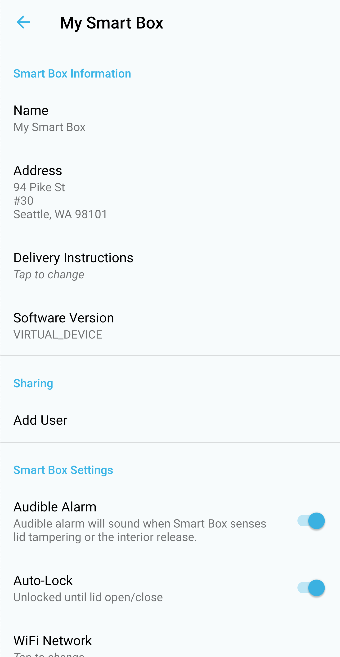
Note: If your Smart Box is opened for any reason and you have auto-lock turned on, your Smart Box will automatically lock 2 minutes after the lid closes. We will assume that your delivery has arrived and that the box should stay locked.

Comments
0 comments
Article is closed for comments.